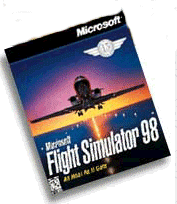FS98Multiplayer
New: Easy multiplayer using Procontroller and Squakbox software. No Zone needed. Look for the files in the FS98 files section.
There is a promising multiplayer option included in FS98. You can choose between using IPX local network, TCP (internet), serial cable to link two PC's and modem connection.
Microsoft also added a FS98 room into the MS game zone (www. zone.com).
At login on the zone you will be asked to download en install zone software (2,4Mb) and zone membership software (1,35Mb).
After installation of the Zone software you will have the best chance for success if you follow these steps
- Go to the zones home page .... FS98 is NOT running
- Select the game you want to join OR host one yourself....
- When the host clicks the play button, FS98 starts automatically....
If you try it with FS98 already running,..... It will try to open FS98 again and you can only have one running.
You can also make a appointment with you friend on the other side of the world and fly directly online. This is possible without Microsofts zone. Also other online events will take place in the next few months.
Multiplayer without using Microsoft zone software
The easiest way to do this is to find a specialized web site offering kind of host service. The first one is the site of Ryan. This one is looking very good. Best chance to meet somebody for a flight is when you enter the site at a full hour. (08.00 pm, 09.00 pm, and so on). The site is Free!
If you are in the ZOne you will see from time to time people posting
IP numbers like, IP 206.33.55.77, and they will say that they are having
a flight there. In that case, start up FS98, go to Multi player, and in
the Multi Player menu click on Join Game and when it asks you for the
IP address, place that number that you got from the Zone chat screen,
in. If there is a game going onthere, it will list it i.e. Meigs field
1 of 8. That means the flight is at Meigs Field , there is only 1 other
pilot there and 7 more can join. You click on Join, and your Chat window
should appear with the names of any Pilots that are flying on that flight.
You can also Host your own Flight, in FS98. You will need to know the
IP address of your Internet Provider at the time that you are logged
on. I am on Mindspring, and I can read that address right on my
opening menu. I then post either at the Chat window in the Zone where
all the pilots meet, or on the newsgroup, or E mail Pilots that I
know, the IP{ address that I am on, and they can join me and we can
all fly. I find that the best program for keeping in touch with other
Multi Player Pilots is to use a program called ICQ. You can download
ICQ at http://www.icq.com . It is like a buddy list , of the entire
internet. You can enter all your friends E mail address in, and send
them ICQ info. When they are on line, you can see, and it is then easy
to link up for a Multi Player Flight. This method eliminates having to
hook up via the Zone and the sometimes erratic behavior of the Zone
software. You are your own boss, so to speak. Many people hang out at
the MSZone just so they can get a IP address and join a flight not
involving the Zone, since the new software was downloaded. Most times,I
go to the Zone just to contact other Pilots, rather than using the
zone to actually fly on line, because of the problems previously
mentioned.
(Thanks to Bob Cardone)![]()
[Fs6]
[Files]
[About
Me] [Charts]
[Organization]
[Links]
© 2000 JohanvC ![]()