
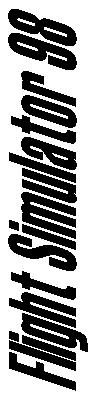
INSTALLATION  HINTS
EASTER EGGS NEW:
FAQ's
HINTS
EASTER EGGS NEW:
FAQ's
IMPORTANT: Read the readme.txt file in the FS98 CD-ROM (FS98 folder) carefully before you start to install FS98!!!!
Before you start to install FS98 you need to do 3 things for sure:
1. If you have the flight shop converter installed you need to uninstall this first. You NEED to do this to prevent problems with the new FS98 converter.
2. Uninstall FS6/FS95 if you wish to replace FS6 by FS98. After the Automatic uninstall process you need to remove the old flight simulator folder manually.
3. The following is stated in the FS98 readme.txt file:Some poorly behaved installers for other applications overwrite system files needed by Flight Simulator with older versions. If this happens to you, you will need to copy the files MSVCRT.DLL and MFC42.DLL from your Flight Simulator CD's "FS98" directory to your Windows\SYSTEM directory (SYSTEM32 on NT 4.0.) You may need to close all of your applications or restart your computer in order to be able to copy these files in some cases. If you doubt about the state of your files maybe it will be helpful to copy the mentioned files anyhow to your windows\system. Wrong files will result in a message during install that you need 4 Gb to install FS98. And this is definitely not what you will have available on your HD......
The actual installation process is going quite easy. It starts installing the correct Direct X drivers to your system.
Following to this FS98 will be installed. You can choose typical install and custom install. Typical install only copies the most needed files to you HD and let FS98 read scenery and sound on your CD-ROM. This will take about 100Mb from your HD. Custom install lets you choose whether you like the sound files (40Mb) and adventure files to be copied to your Hard Disk. You can also choose if you want some or all scenery's to be copied to your HD. This is the biggest part. If you choose all options you will need a total of about 426Mb on your HD!!!
If you encounter problems with the quality of the visual FS98 scenery it may be useful to read the readme.txt file again. (It can also be found now on your hard disk in your flight simulator folder) This file is mentioning a lot of problems with a many video boards......
FS98 Performance leads to major discussions. Of course you need a Pentium to fly FS98. If you have bad framerates you can enhance performance with some easy tricks:
| 1. Disable programs on the background of your system. |
| 2. Set your system in 256 color mode. This doesn't affect FS98 and it gives 10-15% better performance. |
| 3. Set your visibility (in the weather menu) at 'unlimited' This will give you another 10-15%. |
| 4. Did you know sound is eating your frames? Check your framerate by pressing Shift-Z twice, Switch your sound on and off (pressing 'Q') and see the difference! |
| 5. Get better frame-rate by turning off scenery shadow. It also make the scenery better looking. |
|
6. You want FS98 to start faster? A few hints to start the full program within seconds!
|
FS98 can run under Windows NT but please be sure to have installed the most current NT service pack before installing FS98. Applications rely on current O/S release levels for compatibility.
FS98 don't install full
3D capability's in the default setup. If you want to take more
advantage of the 3D part (without 3D accelerator the trick isn't on the
3D card, it is set within FS98. ) you need to do the following.
Go to Options|Preferences|Display|Display Options|Hardware Acceleration.
Within that applet, under Fullscreen Device, select 3Dfx Interactive
DirectX Driver (Direct3D) and Fullscreen Mode 800x600x16. Select all other
available options, except 8 bit image textures. That's all!
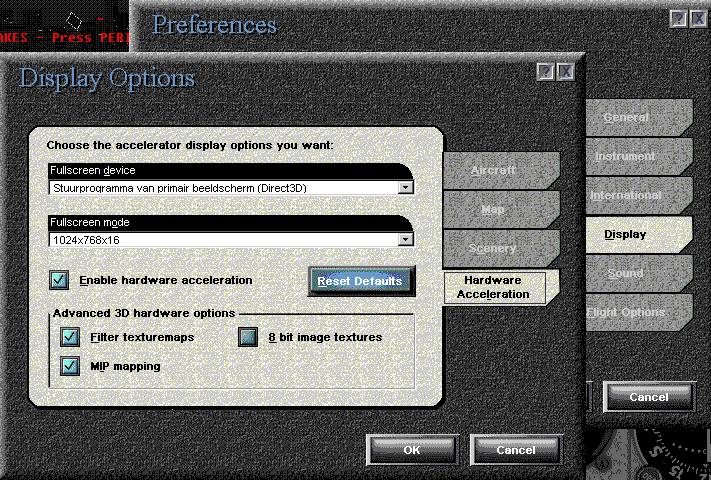
Easter Eggs
Wow! Brandnew Easter Eggs! You would have never found these ones for sure without any help. FS98 scenery can be influenced by time/date. And this is giving great opportunities..... I have three surprising situation files for you, just put them into your pilots folder:
- Place yourself on December 17th 1903 in this situation......Ever seen the Wright Flyer at Kitty Hawk?
- The Olympic Stadium in Atlanta. Do you remember when the stadum was full? Yes: July 1996, the 21st?
- Do you remember the Berlin Wall?In what year was it broken down?
If your browser want to download the files as .exe files, Just rename the files after download to .stn files and place them in the pilots folder....If this still gives problems you can download a three-in-one zip.
FS98 or FS6.1? Did you know software developpers put the version number of a new product in a time stamp of the included files? File time 02.00 means version 2.00. Did you check the file time of the FS98 files on the CD-ROM. Who ever told you you bought FS98/FS7? You didn't it's version FS6.1!
Did you think extracting the gear always goes automatically ? Beware that you sometimes need to pump the Gear down manually! You need to hit Ctrl G for this.
Did you find the FS98 design team in the scenery? Download these two ready to use situation files. Copy them into your pilots directory and choose the design1 and design2 flights from your flights list.. Below the pictures to be found. You can also find a better picture of the team here.
 |
 |

