


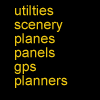
You have a clean FS98 installed and you want more....But where to start. How to find your way in the tons of available files....I made a collection of files, ready for download and you won't regret downloading one of them. Much more files can be found at my FS98 files section.
Many files are packed. You will need Winzip to unpack the files.

Starter files. Get them before takeoff........
- This Plane and Adventure converter (1,5Mb) made by Microsoft. You will need it if you want to install new planes or adventures but it also include fixes for a lot of bugs in the main program.
- The official Microsoft bugfix (801Kb). This patch contains all of the Flight Simulator fixes that were included with the converter, plus several new fixes that are not included with the converter. So: if you don't need the converter, you can use this patch. If you installed the converter already, you need to install this patch too as it solves more bugs.
- Third party scenery (the free to download scenery) mostly requires new texture sets. Three of these are highly recommended and the textures need to be installed in the main FS98 texture folder: Airport 2.02 textures (155Kb) ASD textures, (67Kb) and VOD 2.7 (768Kb)
- Missing navaids scenery (123Kb). All navaids in the world not included in FS98. Also useful for flight planning import and for scenery design as a new FS98 default navaids scenery. Made by your humble webmaster. Info about Allnav on my special ALLNAV page
- GPWS 98 V8.0 final(672K) Wilco van Deijl. AAFWAV.ZIP sound files required. (2,3Mb) It is a real working Ground Proximity Warning System. One of the best FS98 utilities. Must have! Ad's a new, realistic dimension to your flights!

Scenery
And now some of the best free available scenery's. All of the following files are even better as many commercial counterparts.
- Norway98. Without any doubt the best free scenery on the Internet norw98_1.zip (2.77 MB) norw98_2.zip (2.82 MB) norw98_3.zip (2.83 MB) norw98_4.zip (2.82 MB) norw98_5.zip (2.60 MB) Download main texture files - (required): norw98tx.zip (1.14 MB).Unzip all files to a temporary folder and click on the 2 Setup files to decompress the files and install the scenery. Follow the instructions on the screen.
- Greece. Includes all islands and accurate coastlines. Ted Katranas imported a coastline file from a government source. You need to download both the scenery file (990K) and the textures file (490K). Includes new textures, dynamic scenery and more details. Includes almost all islands and all Greece airports!You will also need a special dynamic scenery (2,7Mb) add-on, made for this version of Greece by Panos Georgotas.
- Yugoslavia Yugoslav & Macedonian sports and commercial airports.(3,047k) Zarko Gojkovic. Superb scenery of airports.
- Baleares. (Ibiza, Palma, Menorca.) Original scenery of Balearic Islands made by Juan Cabeza before the release of the graphic scenery designers 'just' by manually writing the source code! Very good result. A classic scenery and must have. You will need a update to use it for FS98.
- Spain. Total Scenery for mainland Spain plus Gibraltar and Melilla, including 116 Airports. High level of realism and good framerates. Flexible and compatible with most local Spanish sceneries. Major additions, fixes and improvements in this version. Version 3 for FS98. By David Pinero (1Mb)
- Society Islands (Tahiti, BoraBora, Uturoa, etc) SUPERB scenery of French Polynesia. It will eat 75Mb of your HD... The following files to download: society0.zip (649k) society1.zip (844k) society2.zip (738k) society3.zip (894k) society4.zip (1,237k) society5.zip (687k) society6.zip (649k) society7.zip (1,663k) society8.zip (1,493k) society9.zip (1,065k) and a fix. (56K) Replacement Haze file for better horizons (3K). The designer, Chris Wilkes, is now making commercial scenery's......If you visited FS98 BoraBora you will understand why.....
- Quebec.Scenery of Quebec (3,394k) by Quebec Virtual Pilots. Contains 116 IFR/VFR airports within the province of Quebec and the airport of Wabush, Newfoundland.

Planes
You can find tons of planes at the Internet. But there are lousy planes available. Nice colors but beware for the 747 flying like a Learjet. There are not much good planes available. But the following are OK. -If you have problems how to install planes read these HTML pages describing how to add aircraft to FS98 (16k)
- Learjet 45 Greenlandair (1865K). Including soundfiles.By Jens Borgstroem.
- Aerospatiale/Aeritalia ATR 42 Air Tahiti.(101k) Jan Visser
- Saab 340B American Eagle (533Kb) By Jens Borgstroem.
- KLM Royal Dutch Airlines Boeing 737-306. (104k) Chris van Bijlert.Jan Moons original.
- MD80 American Airlines (143K) perfect plane by Project Freeware. This plane needs to be converted using fs98 converter.

Panels
At my panels page you will see that there are many panels available. There are a lot good panels but there can only be one best of all. Eric Ernst produced some very realistic panels. Must haves. Please read/print this text file and each doc. file included carefully before installing the panels!!!!
- 7x7 glass cockpits vs3.01 These panels feature many gauges and displays found on the 747-400, 777 and 767. There is a 2 engine version and a 4 engine version. Both versions feature a 747-400 style PFD. Both panels feature a 747-400 style PFD plus extensive EFIS system. Now with Mode Select buttons for all EFIS modes. Version 3.01 adds the new wind gauge from Tony Bolton that has a wind direction arrow. Also the 2 engine panel will work in 3D and a small graphic problem with the EHSI has been fixed. Screenshot of 2 engine cockpit available.
- B767 (vs 6.4) by Eric Ernst and Christian Kogler. Incredible secrets hidden is this panel! One more screenshot; the nightview....
- MD83 Series Panel v1.1. (788K) Eric Ernst (a 13 other contributors). Highly accurate MD80 panel based on the -82/83 series as flown by American Airlines (plane available above) Most of the gauges are custom built (or modified) to look as close to 100% accurate as possible. View this screenshot.
- Seneca V panel (1.813Kb). This panel made by Alexander Lawrence and others. Very realistic panel integrating a good GPS system (see below). You will also need the panels manual (also about 1,8Mb...)

Global Positioning Systems (GPS)
GPS systems in FS98 will make it possible to automate your flight using predefined waypoints. They show up in your simulator as a small window making it possible to see the next target, distance to go and time to go.
A GPS is not a flight planner. But there are planners available which work fine together with the GPS. Make your flight-plan and send/export it to the GPS.
There are a lot of GPS'es available. Some of them are shareware (like GPS98 by D. Drouin) but others are still free like:
ACS-GPS98: Swiss made GPS
display. (1393Kb) by Alain Capt. Full featured programmable GPS. Up
to 32 destinations in GPS memory. "Tour" or single destination mode. Several
arrival behaviors (continue, circle, pause). Two display modes for coordinates
(standard or FS98). Compute and display distance to destination and ETA.
Best of all: It's FREE. 
Real Weather and GPS 5.0. (4,857k) FREE Program that changes the weather environment as you fly to actual weather that can be downloaded off the Internet. It also has a GPS system to help navigate. By Jeff Wheeler Requires a small update to vs 5.21 (208Kb) If you want to make flight outside the USA you will like the worldwide database file (4,6Mb) based on original Jeppesen data. Basically this program is amazing for the weather capability's You can download the actual weather of this moment for about 2000 stations around the world and import it into FS98 using Real Weather 5.0/5.1. The program takes care of weather changes during flight according to the real weather!

Flight Planners
How to find you way around the world. You can use real maps and flight from A to B to C and to D but maybe you don't have maps and you still want to plan a flight, print the flightplan and/or export it to your GPS or Autopilot.
And this is possible. Just for Free. I mention two good Free planners for this golden list. If you don't agree my choice, please inform me:
- Super Flight Planner v1.5 by Alessandro Antonini. Flight Planner and Adventure Creator for Flight Simulator. Flight plans can be exported to different planner formats. This makes it possible to use the plans with good GPS programs like DP-GPS or Real Weather. Requires 6 zip files 1/6 (1,385Kb), 2/6(1,410Kb), 3/6(1.399Kb), 4/6(1,417Kb), 5/6(1.328Kb) , 6/6(37Kb). And if you installed all: don't forget to update to version 1.65 (2,2Mb).
- FSNavigator: FS98 and FS2000 flight planner, moving map, scenery viewer/printer and autopilot. FSNavigator is an plugin for FS98. The Flight Simulator F9 key change the FS98 face and FSNavigator is visible: FSNavigator fully integrates within FS98. The program connect to the flight simulator autopilot and you can flight to each destination of the world. Includes a scenery database generator, ground map and aircraft data. By Helge Schroeder. Version 3.0 (4,5Mb) available since December 1999. For FS2000 you will need this dataset. (1,7Mb) Please report me if this location is not available anymore.