
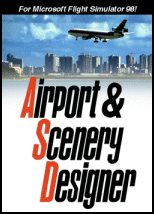
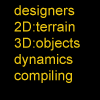
Brief introduction
Microsoft didn't release a scenery designer for FS5/FS6/FS98. This I why the flightsim community started to make their own ones. Starting with the first ones made my Enno Borgsteede and Hiroo Umeno the designers became more and more professional. Every design program needs a compiler to tranfer a text file, with the contents of the scenery to FS6 scenery (*.bgl) format. The text file was made by hand and compiled manualy with the first scenery designers (i.e.compilers...), but at this time there are some very good visual designers, working with Windows. They make scenery design more easy. There are also commercial designers (information to be found on my commercials page) but only a few are better as the ones on this page. The best one is the Abacus scenery designer. Most options and relatively easy to use.New page lay-out
The growing amount of scenery design files and the difficulty of the subject made me decide to devide this page into sections. I hope you will like it. I am sure it provides you with the best scenery design collection on the internet.
If you want to know more about the internal structure of scenery files you can download the file fs5strc2.zip (180kB) made by Mauricio Gavioli and others.
Compiling
The first scenery designers were based on real handwork. Writing code in a text file and convert them into the scenery format *.bgl using a compiler. Two compilers are important now: Scasm by Manfred Mondenauer and Fsasm by Ozpack, the Australian design team.
Most scenery design products also use those compilers on the background to convert the text file to scenery format. So, if you start making scenery, go to the following section. If you are experienced designer, you may try to do the 'handwork' using a compiler.
You will also find de-compilers: these programs extract bgl files into text files. They are very useful to learn the structure of scenery files.
Designers
There are basicly only a few real graphical designers available. Airport 2.10 and SCbuild. A new version of SCbuild is now available in a commercial version: Abacus scenery designer.
2D: Terrain
There are a lot of tools to make coastlines and terrain (textures). Some of them are based on DOS routines and some of them are more sophisticated. And you will find tools to convert satelite images to textures and sites where you can extract coastlines to import them into a designer..
3D: Objects
3D objects can be the most impressive part of a scenery. There are a few great utilities to make 3D objects. You can use pre-defined objects (macro's) and you can change those objects. You can also convert your FS98 planes into static scenery objects.
Dynamic scenery
There are some neat tools to create your own dynamic scenery, you can even make dynamic scenery only on existing airports.


